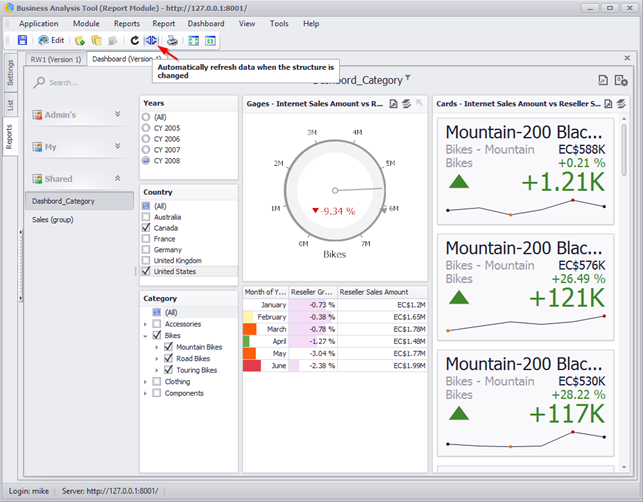Contents
Expanded lists of elements in the context of reports
SQL-query editor for «Interactive Dashboard»
Support Views for «Interactive Dashboard»
Support Stored Procedure for Data Source
Client/Server Mode for «Interactive Dashboard»
MDX Statistics for Queries by Elements
Password Settings
Search in List of Reports in the Report Module
Highlighting of Hierarchy with All Elements of the Level
Automatic Update of Data in «Interactive Dashboard»
Expanded lists of elements in the context of reports
It became possible to visualize the selection of hierarchy elements in expanded view: for attribute hierarchies - as a list of elements, and for regular elements as a tree of elements.
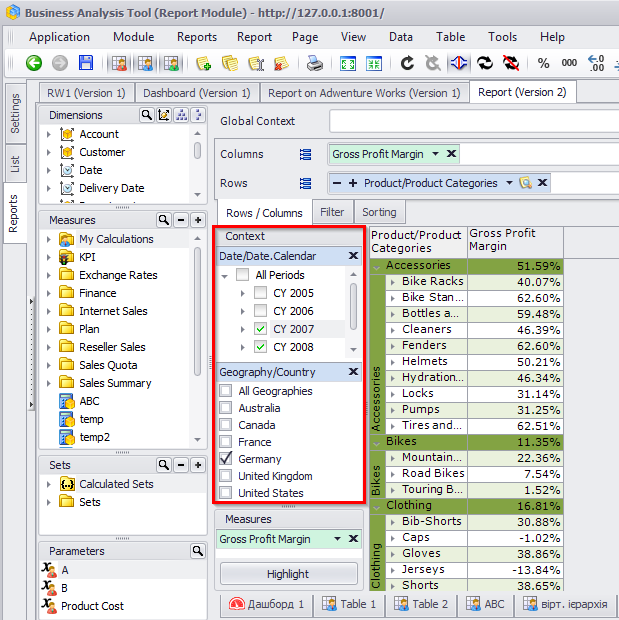
In expanded lists of elements, it is possible to use a context menu:
• for an attribute hierarchy
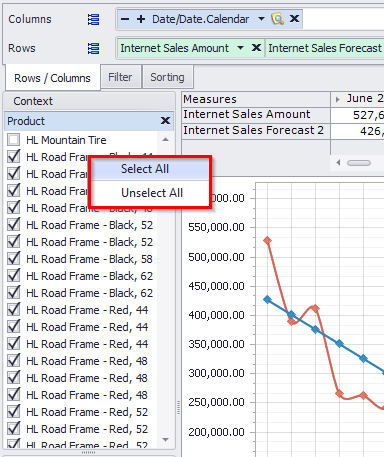
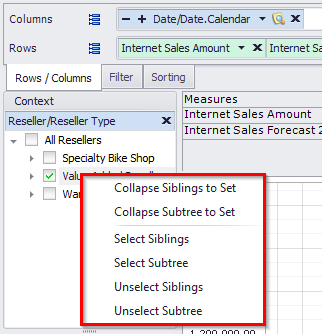
Moreover, a quick search in the list of elements in the context is possible:
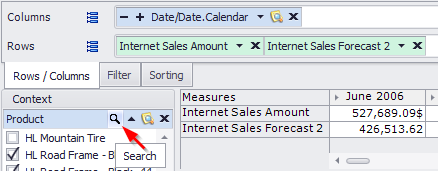
For example, now it is easy to select a group in the list of elements (or alternately specified elements), which is essential for the attribute hierarchy. For this, enter a keyword in the search field and use the context menu to mark all the elements corresponding to the group:
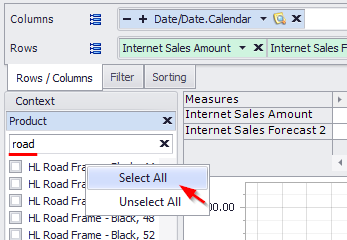
As a result, in addition to those previously selected, all Road* elements will also be selected in the list:
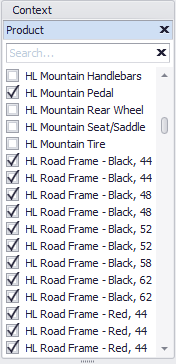
If you wish, you can now only work with this set of elements.
For this, enable Offline mode in the context for this hierarchy, in the form for selecting items in the Options tab:
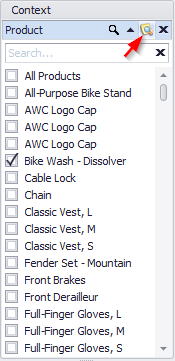
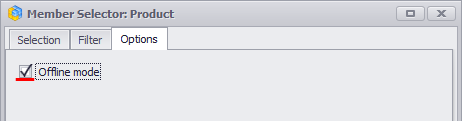
After that, the list of elements in the context will be as follows:
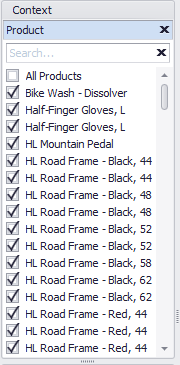
SQL-query editor for «Interactive Dashboard»
If you select the way to connect to the Query data source in the Query Editor form, after you add all the necessary tables and views in the Query Builder form, you will have the possibility to edit the automatically generated SQL query:
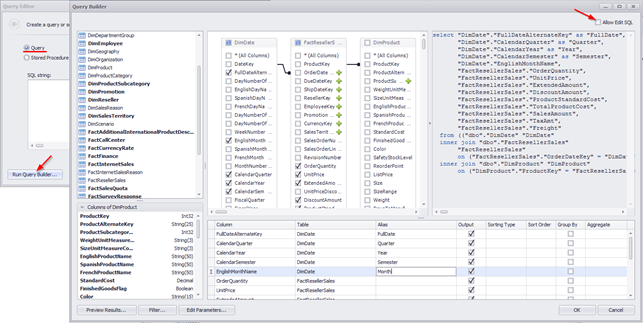
For this, check the Allow Edit SQL check box and edit the SQL query that will be displayed in SQL area:
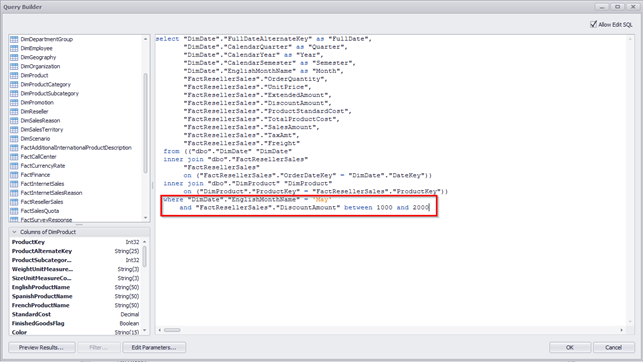
Support Views for «Interactive Dashboard»
It is possible to use views in the admin module in the Query Editor form for «Interactive Dashboard» in Query Builder:
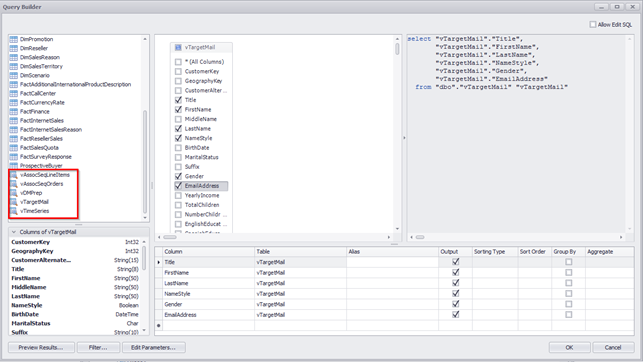
Support Stored Procedure for Data Source
It became possible to use the stored procedure to retrieve the data in the admin module in Query Editor form for the «Interactive Dashboard»:
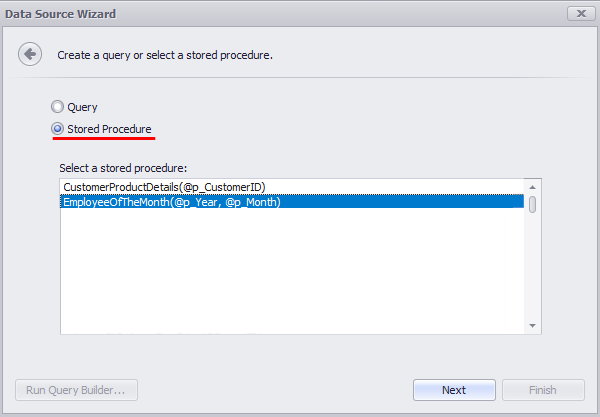
As the next step, you can define the specific parameters for the stored procedure:
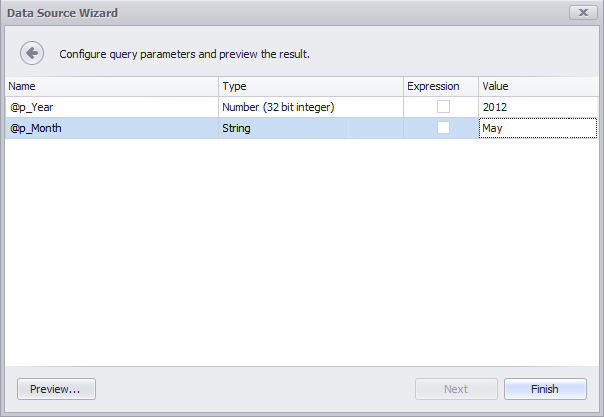
Client/Server Mode for «Interactive Dashboard»
For SQL data sources, it is possible to enable «Client Mode» to work with data. To enable it, you have to disable the server mode for the selected data source (the server mode is set by default). For this, use the Server Mode button, which is located on the toolbar:
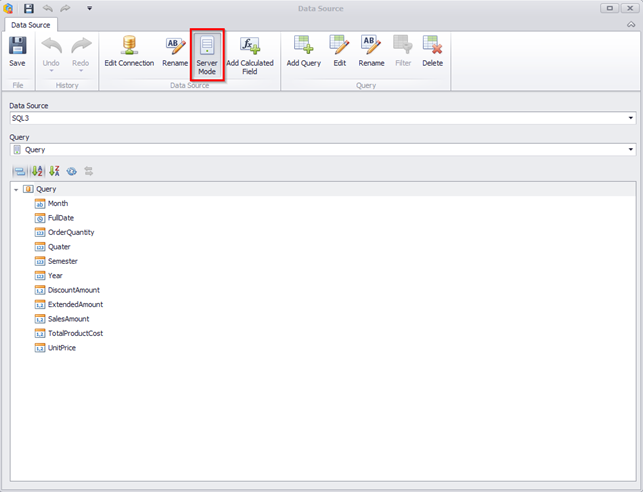
In server mode, the operations associated with the data are performed on the server side. For example, when a user applies filtering to an element of a dashboard panel, the dashboard automatically requests the necessary data by sending a query containing the corresponding SELECT with the specified WHERE clause.
In client mode, the operations associated with the data are performed on the client side (reporting module/admin module). In this mode, a compressed snapshot of the aggregated data is loaded into the client's memory. This reduces memory consumption and improves the speed of data processing operations on the client side using several methods: data compression, various data groupings, multi-stream algorithms, and so on.
MDX Statistics for Queries by Elements
MDX-statistics for the following elements was added:
- queries on elements in the form of elements selection:
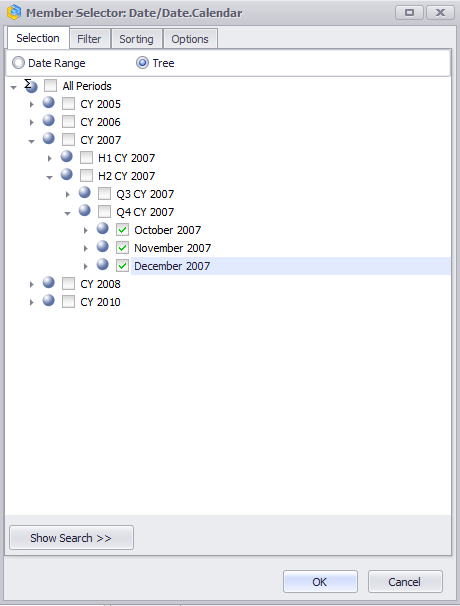
- at elements list in the context:
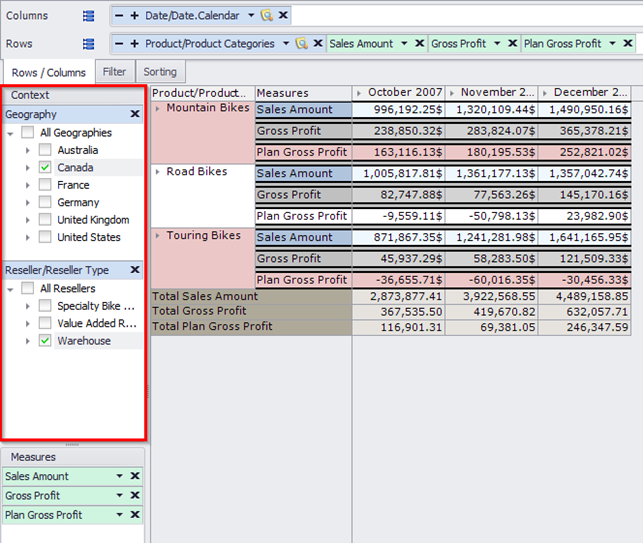
- for auxiliary queries on element lists.
This statistic is displayed in the admin module in the MDX Statistics tab:
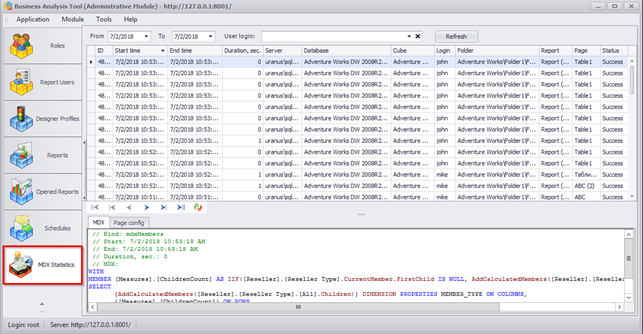
Password Settings
In the admin module in the Reports Users tab, you can set the conditions for the complexity and password expiration:
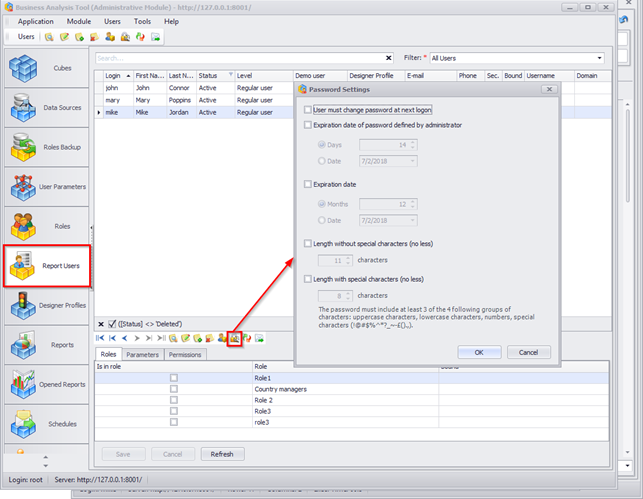
- for each and every user separately:
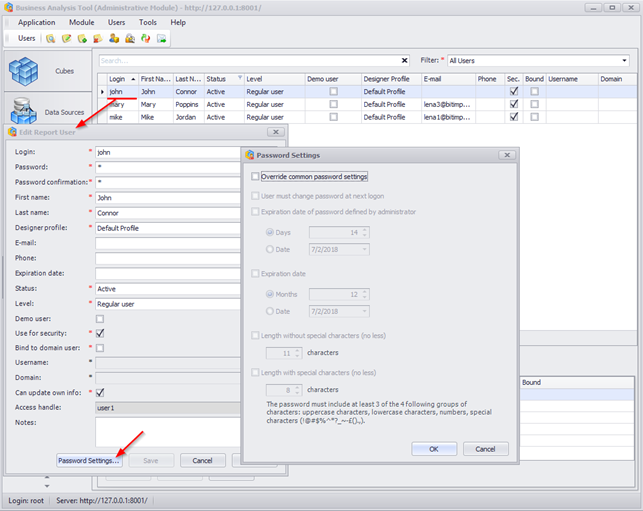
Important: password settings that are user-specific are of the highest priority.
The following parameters will be available in the appeared form:
- The user must change the password at the next login to the system - the user must change the password specified by the administrator;
- The validity period of the initial password specified by the administrator - the administrator sets the validity period of the initial password (the number of months or the end date);
- Validity period - the validity period of the password (the number of months or the end date);
- Length without special characters (at least) - length of the password, the password must include 3 of the 4 following groups of symbols: uppercase letters (capital letters), lowercase letters (small letters), numbers, special characters (! @ # $% ^ *? _ ~ - £ ().,)
- Length with special characters (at least) - the length of the password with special characters, the password must include 3 of the 4 following groups of characters: uppercase letters (capital letters), lowercase letters (small letters), numbers, and mandatory special characters (! @) # $% ^ *? _ ~ - £ ().,).
If the user's password does not meet the conditions specified by the administrator in password settings, the user will be prompted to enter a new password that must match the password settings when logging into the reporting module:
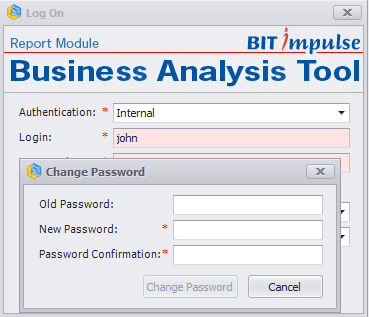
Search in List of Reports in the Report Module
For reports users in the List tab, a quick search of the required report in the report tree was added:
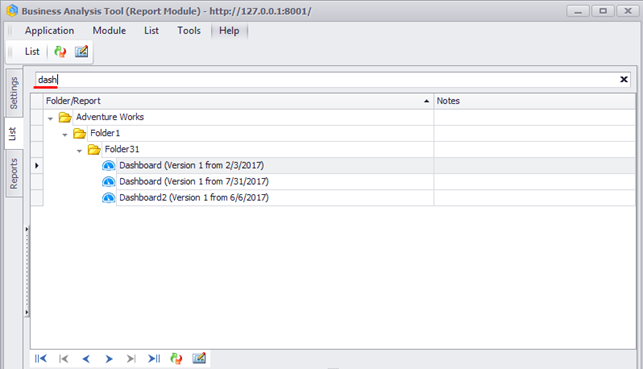
Highlighting of Hierarchy with All Elements of the Level
On the report page, the user can easily define which of the selection contains only all elements of the level. Now such selections are colored in a certain color:
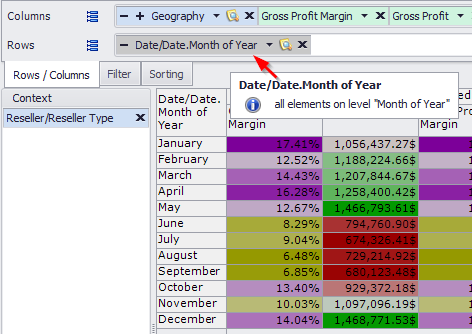
Automatic Update of Data in «Interactive Dashboard»
It became possible to enable / disable auto-update of data in the admin module in the form for «Interactive Dashboards», when the report structure is modified: