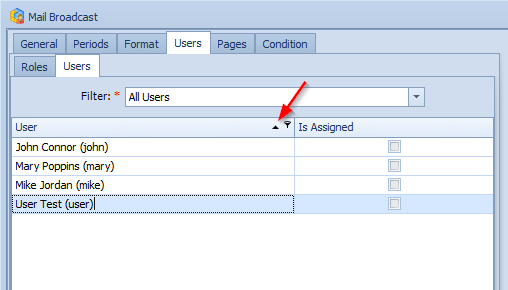Contents
Calculated measures, members for «Interactive Dashboard»
Dark Theme - New theme for «Web Interactive Dashboard»
Restrictions on hierarchy, measures, KPI for «Web Interactive Dashboard»
Windows Authentication for «Web Interactive Dashboard»
Optimization of drawing of a grid with a highlight
Optimization of export to Excel of a grid with a highlight
Filtering and sorting users in the mail broadcast form
Calculated measures, members for «Interactive Dashboard»
The new version allows to use calculated measures and elements in «Interactive Dashboard».
For calculated measures and elements, the following actions are available: create on the cube / report level, copy, edit, delete, share (like in the standard BAT reports).
For this, use the context menu (right mouse click):

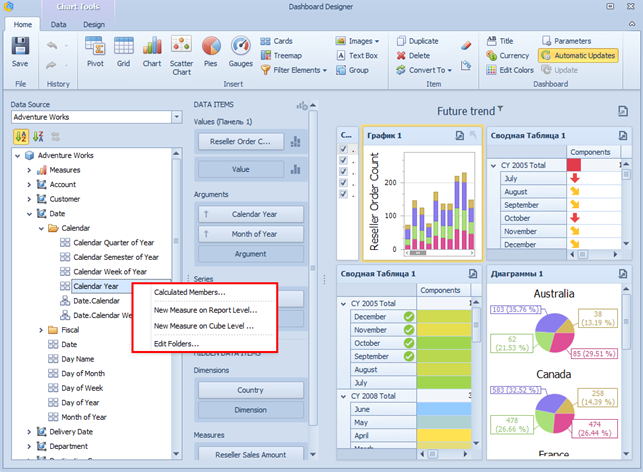
Dark Theme - New theme for «Web Interactive Dashboard»
In the new version a new theme appeared – Dark Theme:
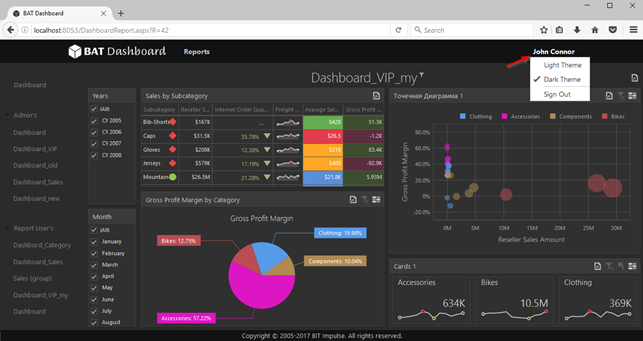
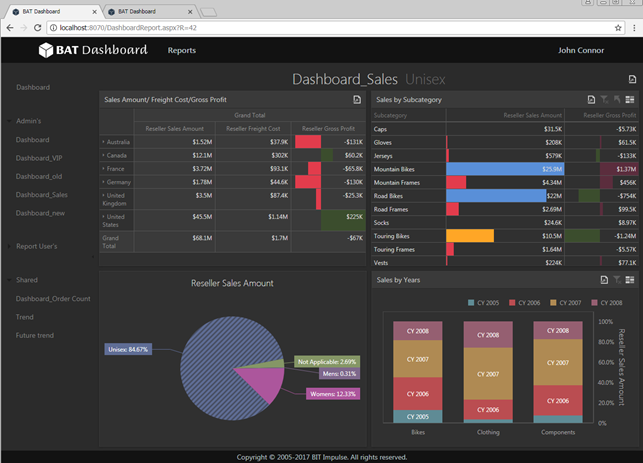
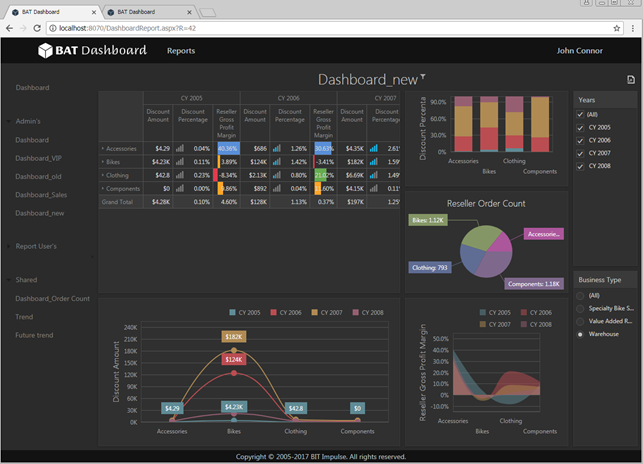
Restrictions on hierarchy, measures, KPI for «Web Interactive Dashboard»
Now, for the «Interactive Dashboard» report, it is became possible to restrict rights on the hierarchies, measures, and KPI for roles.
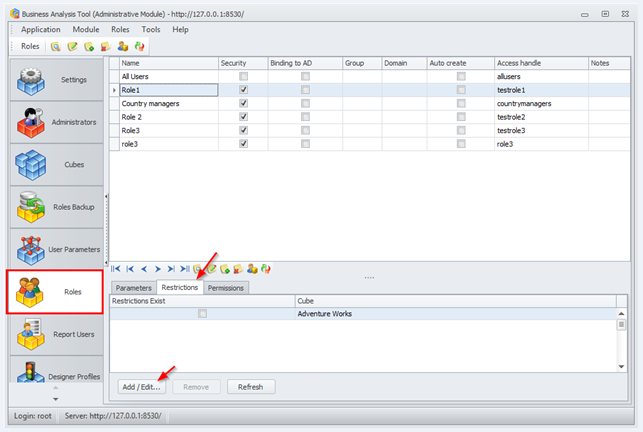
Windows Authentication for «Web Interactive Dashboard»
In the new version, the administrator can specify one of two ways of logging into the «Web Interactive Dashboard» for all users:
- Internal Authentification (ВАТ user login) – use by default;
- Windows Authentification (Windows user login).
To enable Windows Authentication, you need to add the WebDashboardWindowsAuthentification = 1 row to the BAT database in the tblDbParams table and restart BATDashboardSite in IIS Manager.
When logging into the web-dashboard in the login form a user will enters Windows-login and password. Login will be entered in the following format: Domainname\Userlogin. If there is only one domain that the BAT server sees, it is not required to enter Domainname (it is enough to enter Userlogin).
Optimization of drawing of a grid with a highlight
In the new version the rendering of the table is optimized in case there is highlight by measure, which is not in the table.
Optimization of export to Excel of a grid with a highlight
In the new version, the export of the table into excel is optimized with higtlight by measure, which is not in the table.
Filtering and sorting users in the mail broadcast form
In the mailing list form, there is a filter by the list of users:

For this, enter the appropriate parameters for the filter in the form:

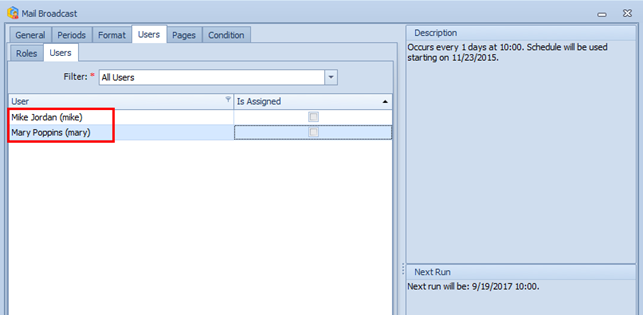
Moreover, it is became possible to sort the list in alphabetical order in descending order and vice versa: