by Admin21. November 2014 12:39Contents
Table Separators
Report Page Description
Measure Groupping
Table Separators
In the new version of the BAT there is a possibility to set up table separators:
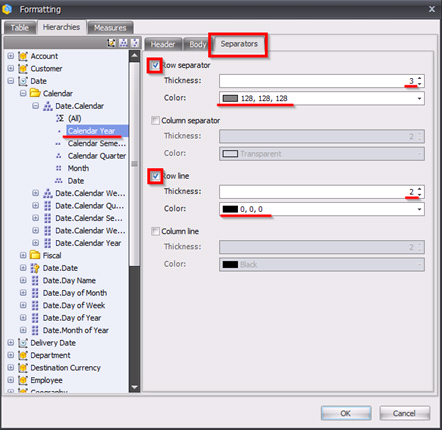
This tab allows to set up the color and the width of the rows/columns separators, and to define the thickness of the lines. Example:
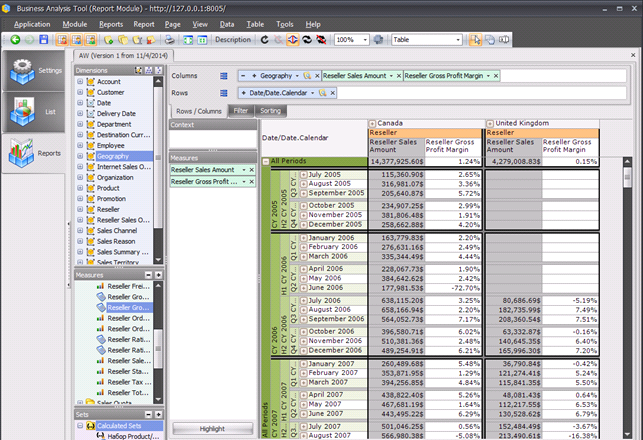
Report Page Description
There is a possibility to add a page description on a separate tab:
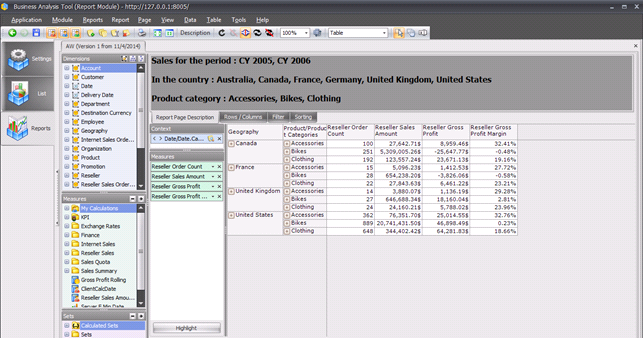
To set up the page description use the menu item "Report Page Description" in the "Table" menu:
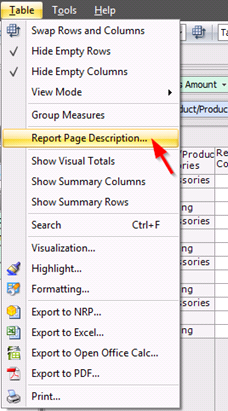
The description can be customized using text, hierarchies of the report and the RTF-formatting:
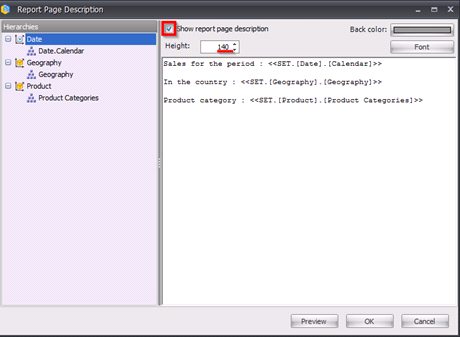
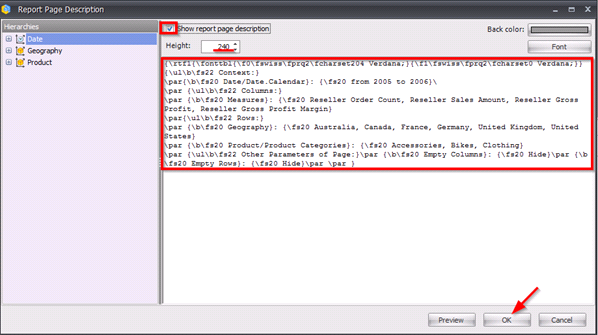
In this window we can set up the font color and type:
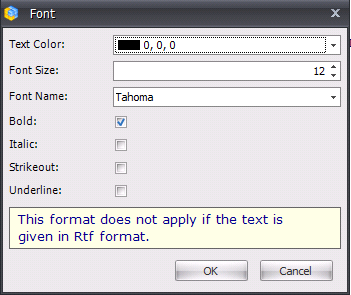
Measure Groupping
If we have several measures that belong to the same folder, we can switch on grouping of those measures:
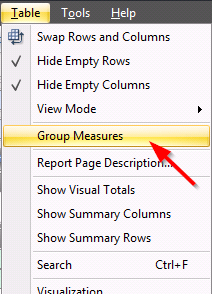
If we switch them on, we'll get this:
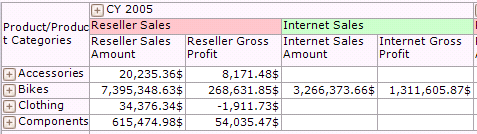
For measure folders, you can set up formatting:
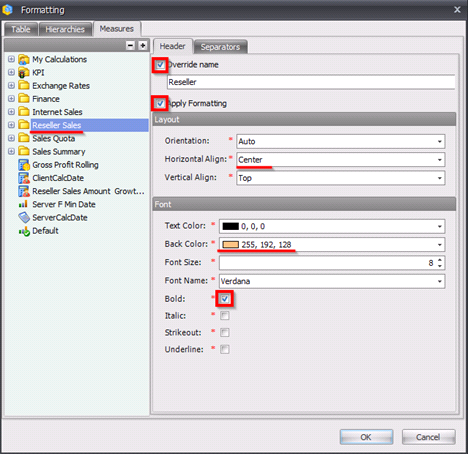
757fd344-6081-4eee-ba6e-16f3fac530f3|1|5.0|96d5b379-7e1d-4dac-a6ba-1e50db561b04