by Admin30. October 2012 17:13How to set up SSL for BAT website?
You need to complete 2 steps:
- Create or import a certificate;
- Configure SSL on BAT website.
Creating a Certificate
In the IIS Manager you need to open "Server Certificates" section:
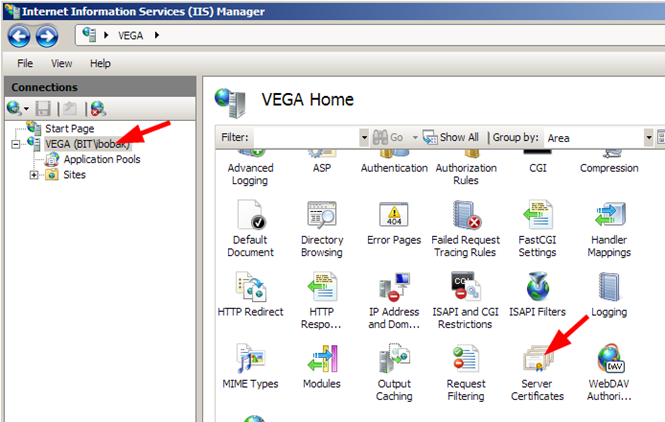
In this section you will see a set of actions (invoked by right mouse button click):
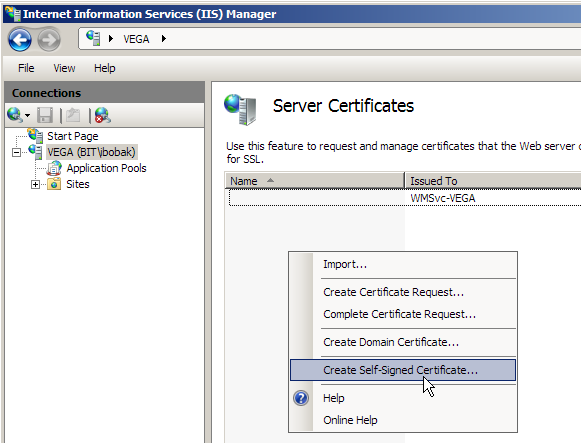
If you already have a company certificate, you can import it here. But in many cases it would be enough for you to create a self-signed certificate, so you may select the appropriate item.
After you invoke "Create Self-Signed Certificate", you will see this:
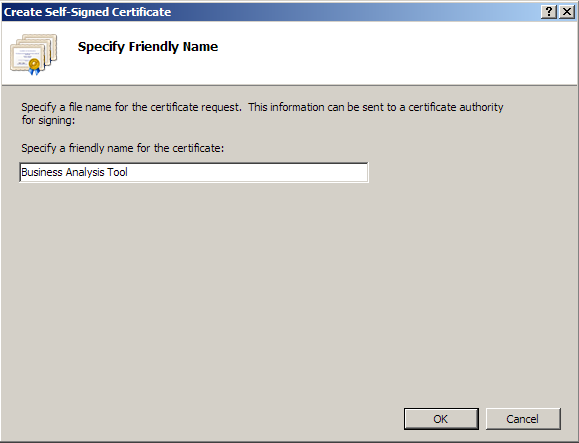
Enter a name for this certificate and press OK. It will appear in a list.
Set up SSL on BAT Web Site
Open your web site in IIS manager, and choose "Bindings". Press "Add", select "http" and your certificate:
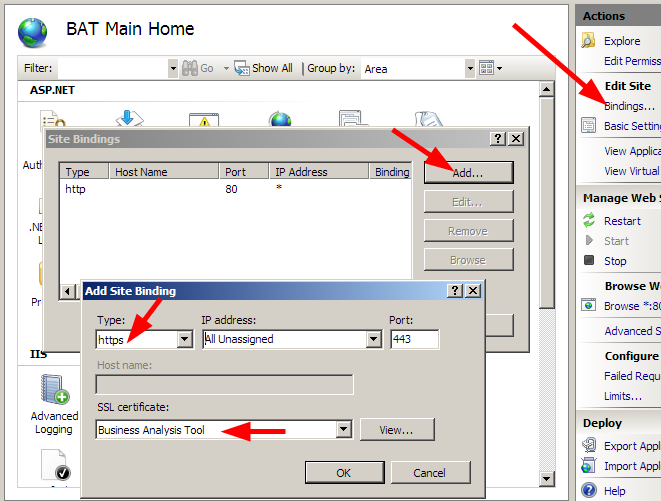
After this your web site becomes available via https.
Note: if you created a self-signed certificate, you will get this:
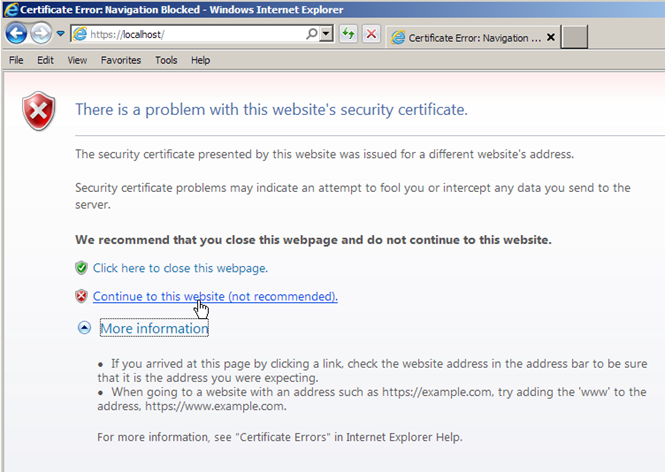
It is normal that the browser doesn't trust your web site – the certificate is self-issued in our case. For testing purposes click "Continue to this website".
However, if you want your domain computers to know about this certificate, ask your domain administrator to create a certificate on domain level. Or, if BAT website is made available for public, ask your administrator to order a certificate from http://www.verisign.com/
8f6c24de-7a4c-4951-9acc-08360d3244f9|0|.0|96d5b379-7e1d-4dac-a6ba-1e50db561b04