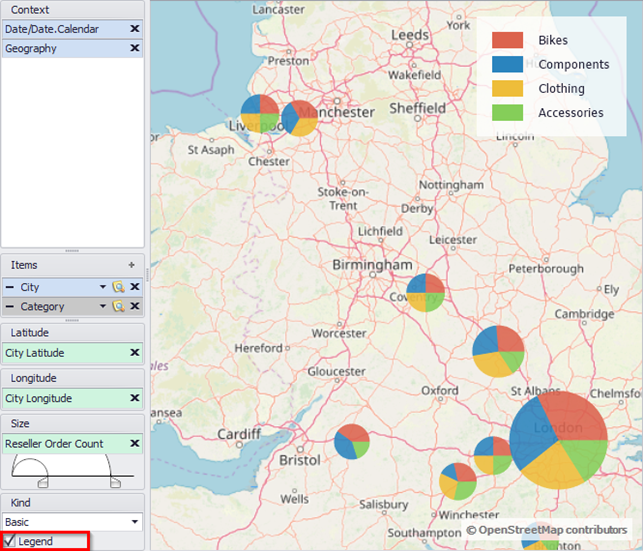Contents
New Kinds for Maps
Action «Drill by» for Maps
Maps Navigation
«Drill Through» for Maps
Support Cube «Actions» for Maps
Legend on Map Report
New Kinds for Maps
New types of maps have been added to the existing "Basic" map type:
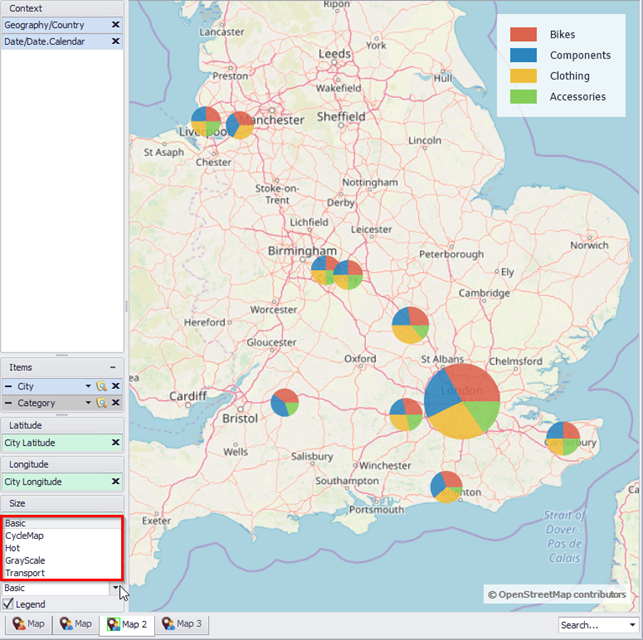
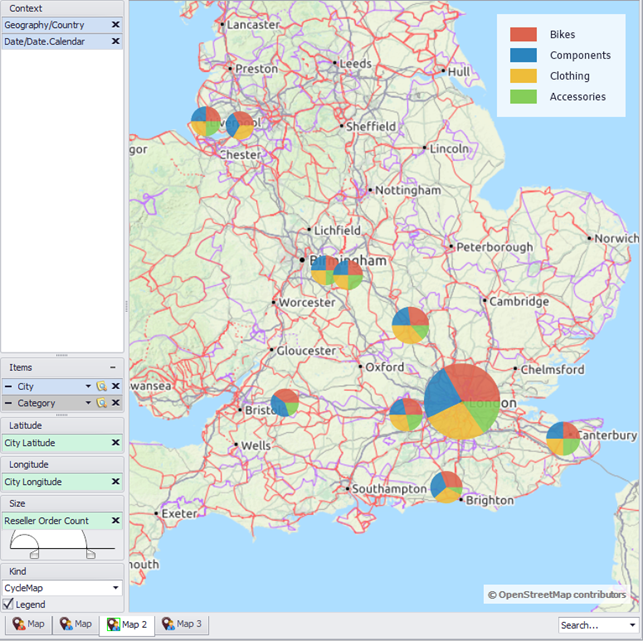
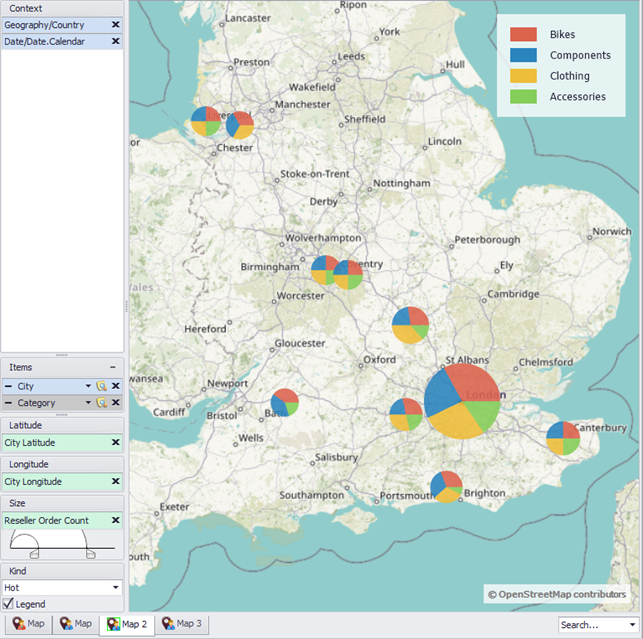
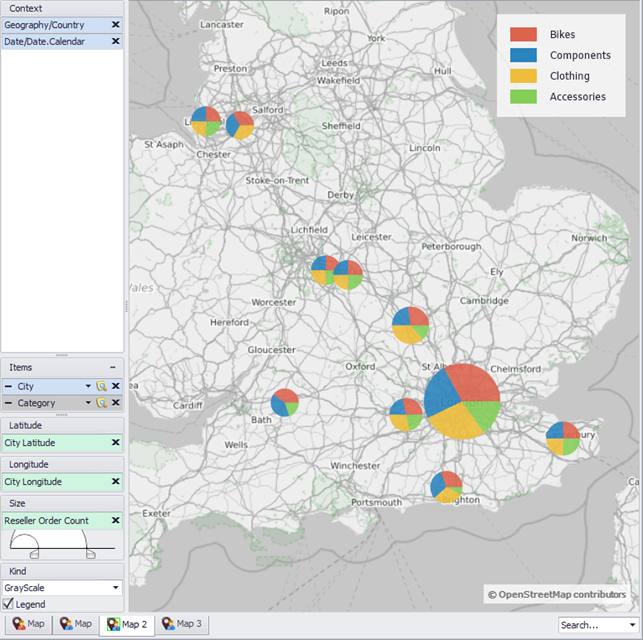
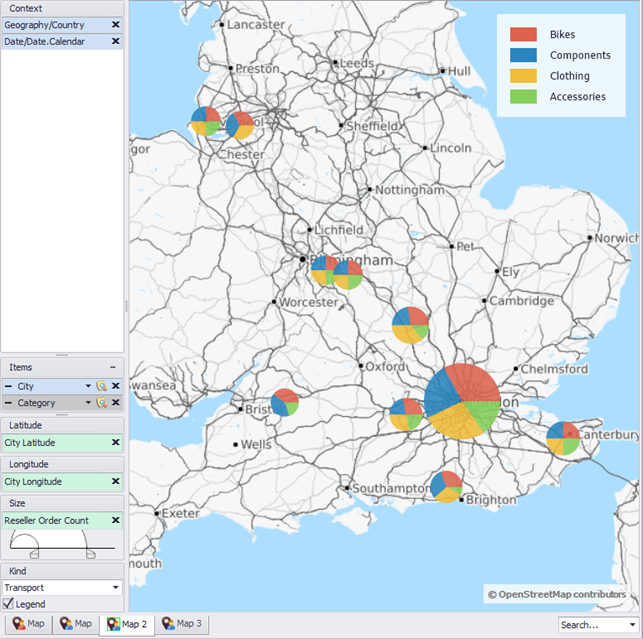
Action «Drill by» for Maps
Similarly to the Table, Chart, Treemap, Scatter-diagram reports, the action «Show by» and «Show on a new page by» became available for a report of the Map type in the context menu:
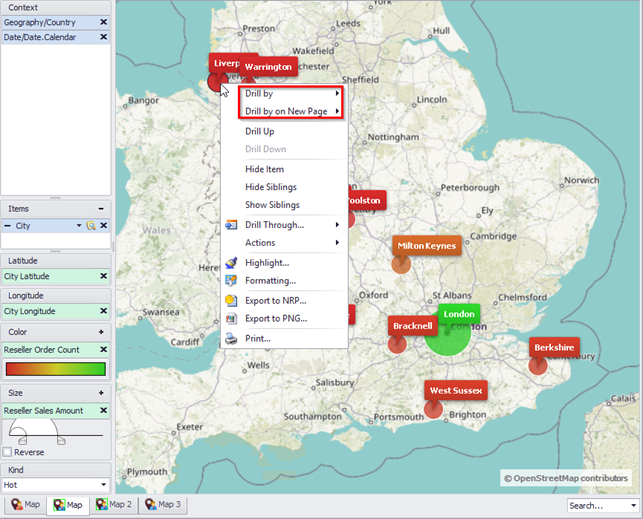
Let's display the values of the Reseller Sales Amount measure for product categories for a Bubble type map:
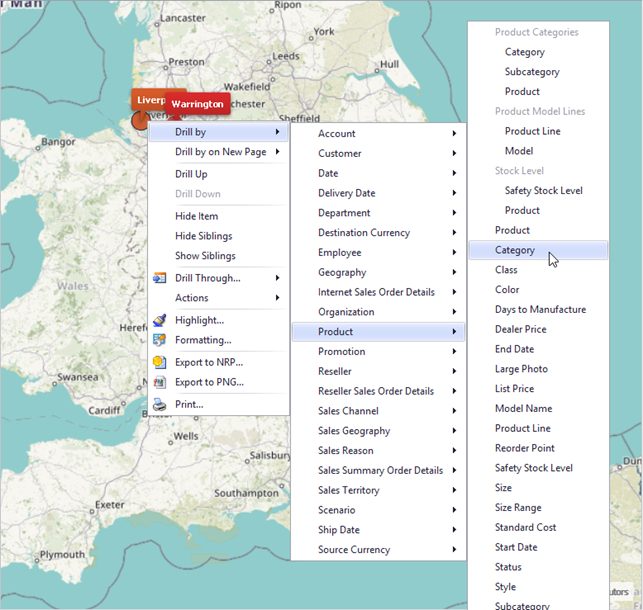
As a result, we get a Pie Map report. In this report, for each point on the map, the Reseller Sales Amount value will be displayed by product category, and the Category dimension will be in the Items field:
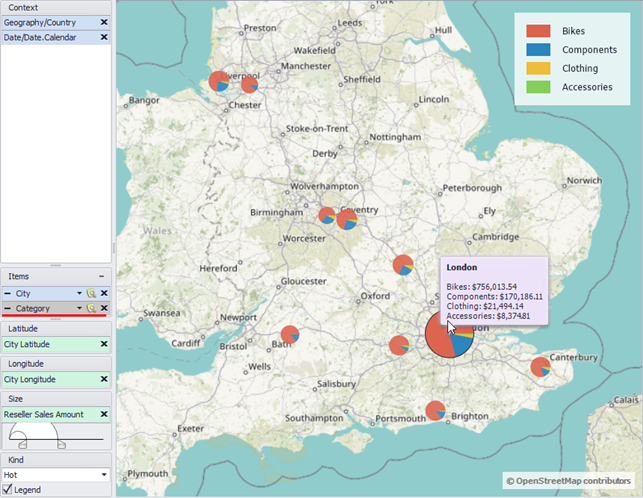
Let's display the Reseller Sales Amount measure by Reseller / Business Type for the Bikes product categories. To do this, on the map, call the context menu by clicking on the Bikes sector of the Pie element:
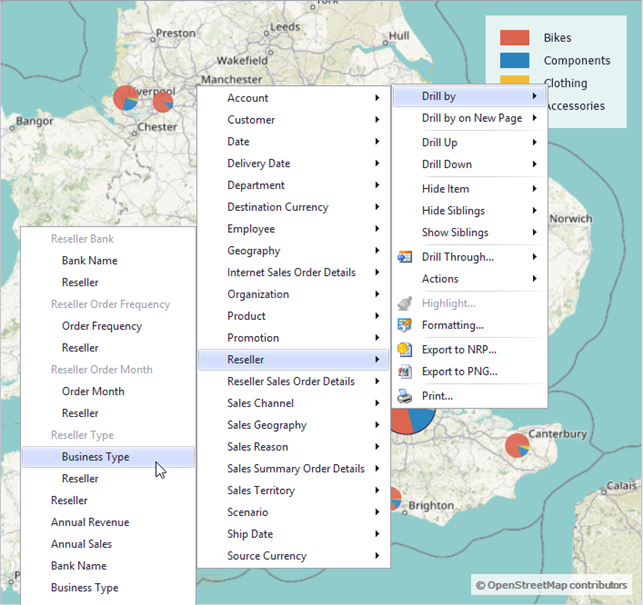
As a result, we get a report. In this report, for each point on the map, it displays the Reseller Sales Amount values for the Bikes category by Business Type, and the Category dimension will be in the Items field:
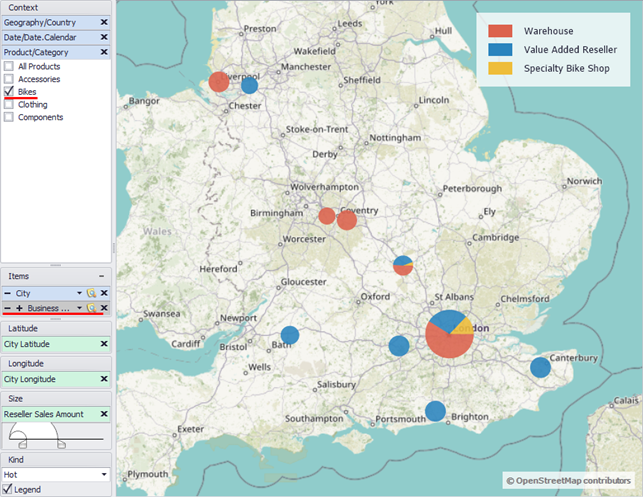
Maps Navigation
In the new version for reports of the Map type, new navigation options for the map were added:
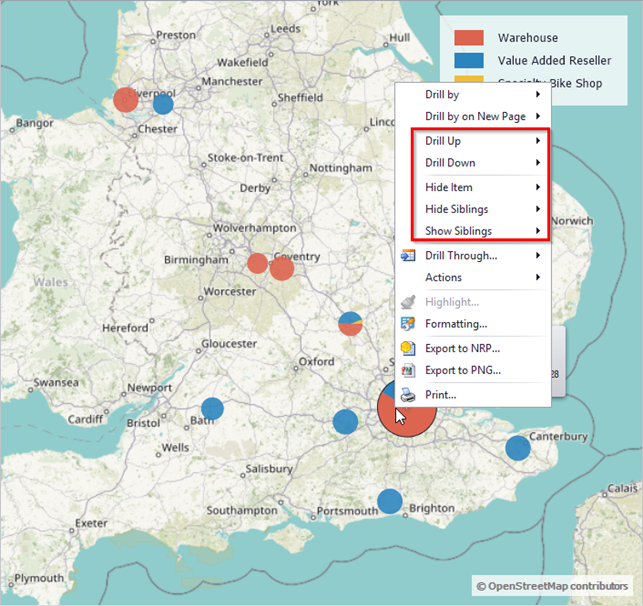
- Drill Up
- Drill Down
- Hide Item
- Hide Siblings
- Show Siblings
The principle of operation is the same as for the reports Table, Chart, Treemap, Scatter-diagram.
«Drill Through» for Maps
Drill through (detailed view) enables you to view the piece of data from DB that some value from the table is based on:
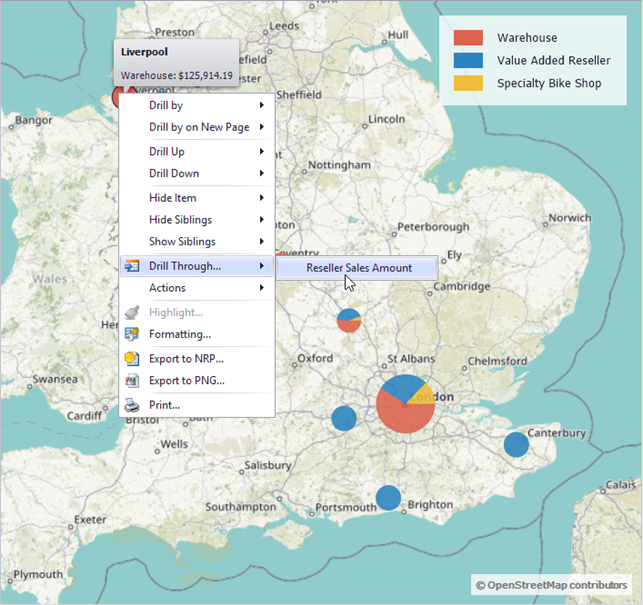
As a result you will see first 1000 rows from the data base table:
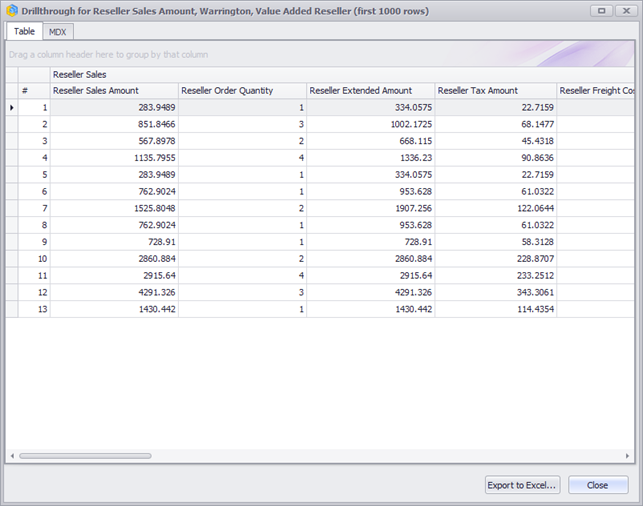
Support Cube «Actions» for Maps
The new version allows you to use the «Actions» that are defined on the cube:
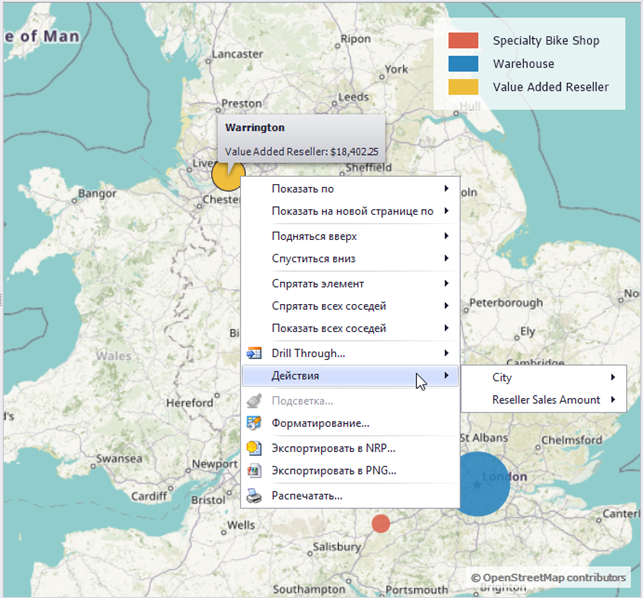
Legend on Map Report
Now you can choose to display the legend on the map of type of Pie or not: