Contents
Sharing of report pages / interactive dashboards / calculated measures, members, sets to selected users
Tab Measures in Calculated Measure form for Tabular cubes is available
Optimization of reports tree in Report module
Optimization of dimensions tree in reports
Sharing of report pages / interactive dashboards / calculated measures, members, sets to selected users
In the new version users can share report pages / Interactive Dashboards / calculated measures, members, sets to selected users.
To share the report page for selected users, call the context menu of the page (right-click):
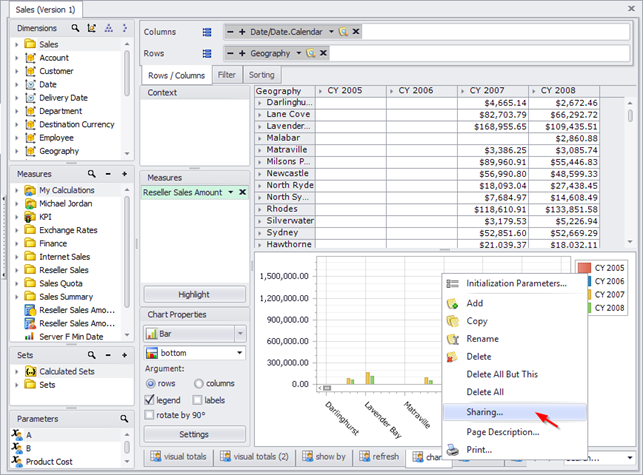
Similarly for the «Interactive Dashboard»:
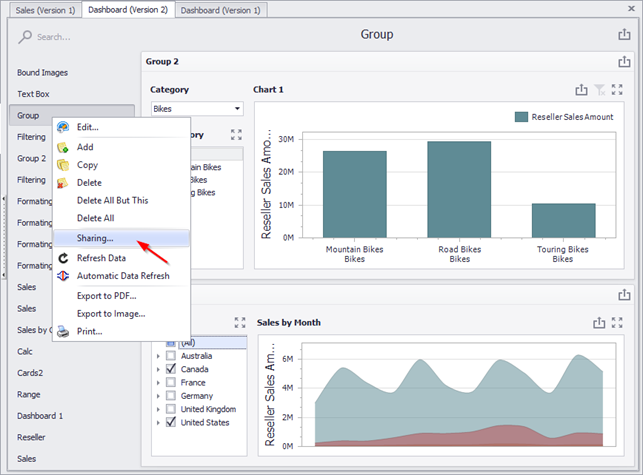
and for calculated measures:
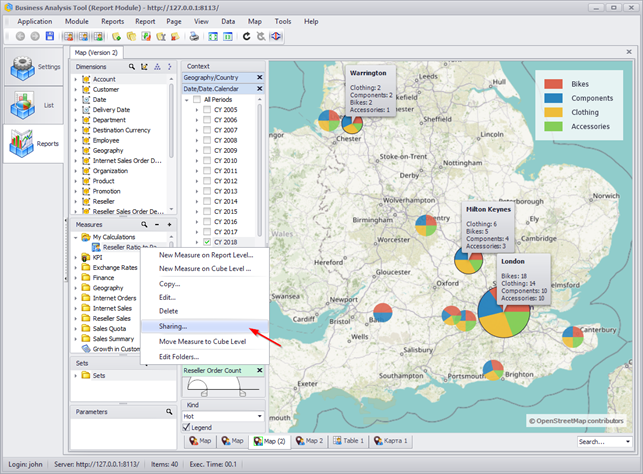
The following options are available:
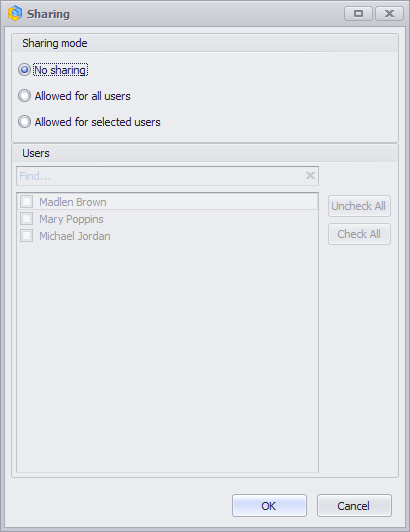
Sharing mode:
- No sharing – the page is not available to other users;
- Allowed for all users – the page is available to all users;
- Allowed for selected users – the page is available to selected users.
- Users – a list of users to whom the report page can be share.
If the list of users is large, then use the search field:
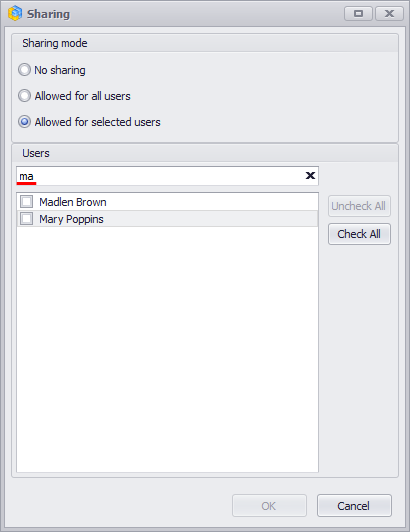
To save the changes, click the «Save» button on the toolbar:
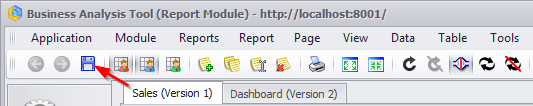
After the report is shared with the selected users, when the report is reopened, a new report page will appear in the list:
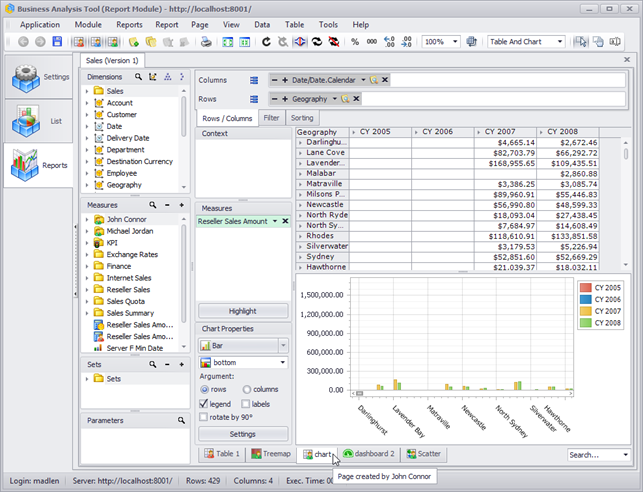
Similarly for the «Interactive Dashboard»:
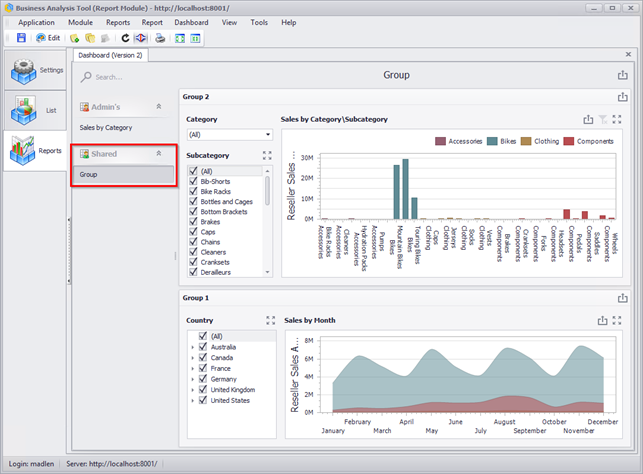
Tab Measures in Calculated Measure form for Tabular cubes is available
New version of BAT offers a new «Measures» tab in Calculated Measure form:
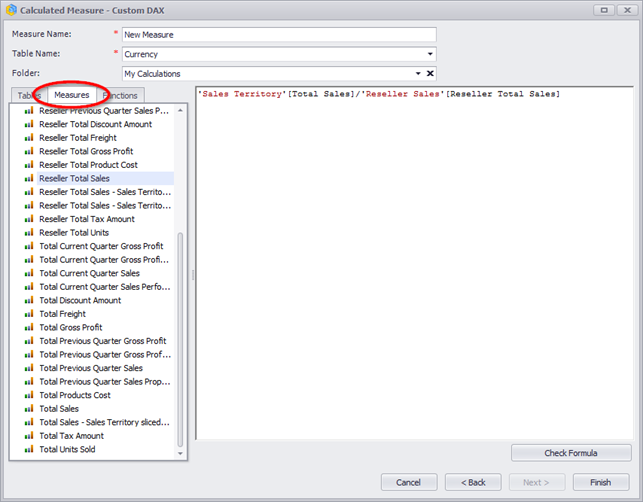
Optimization of reports tree in Report module
Optimized of report tree in the Report module
Optimization of dimensions tree in reports
Optimized of dimensions tree in reports