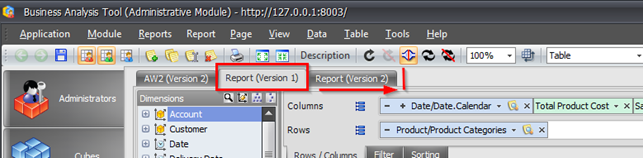Contents
BAT Admin on Apple Mac (Beta)
Numeric parameters for calculated measures, members, sets
Administrator can operate users' pages, calculated measures, members and sets of other users
Copying of users' pages, calculated measures, members sets by the administrator for other users
Updated forms for calculated members and sets
Description of calculated measures and sets
Possibility to change the position of open report tabs
BAT Admin on Apple Mac (Beta)
In the new version BAT Admin module can be installed on Apple Mac:
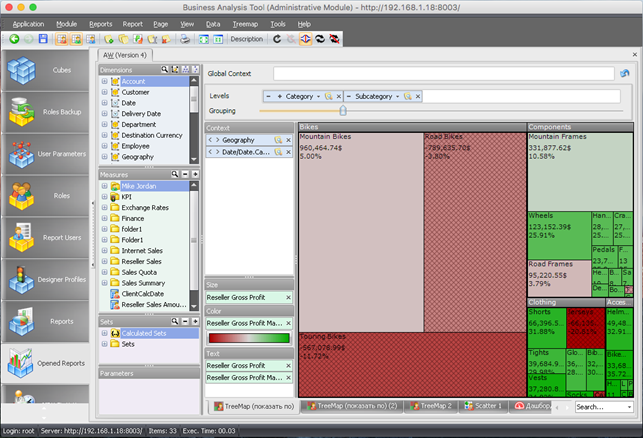
Numeric parameters for calculated measures, members, sets
In the new version there is a new element of a report page called numeric parameter. It allows you to affect calculated measures, sets and members dynamically:
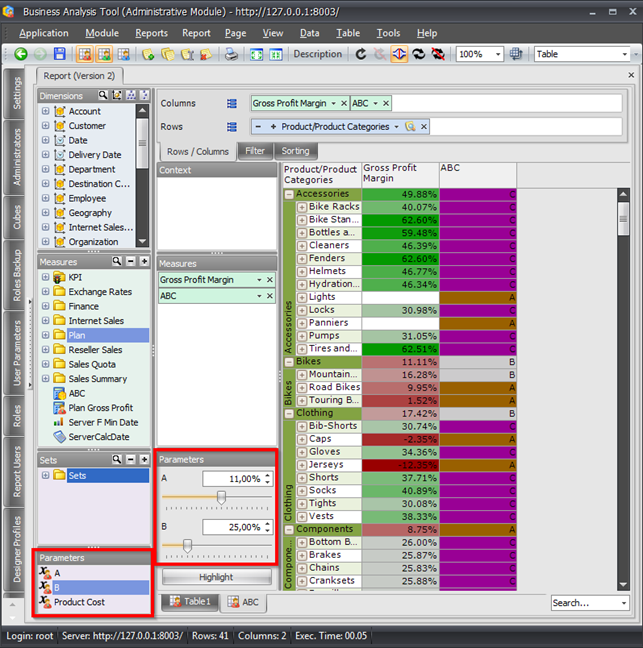
In the report page only those parameters are visible which are used in measures, members and sets (present at the report page).
In order to create a numeric parameter, use the context menu:
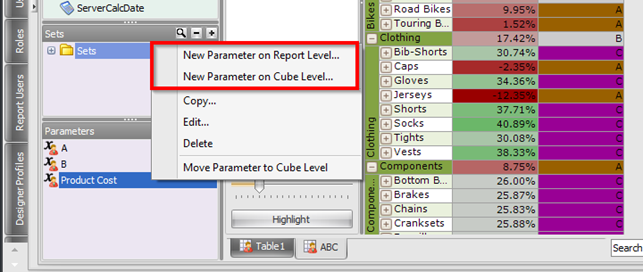
In form that opened you should fill in the following fields:
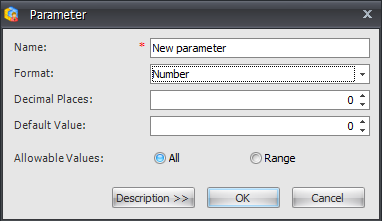
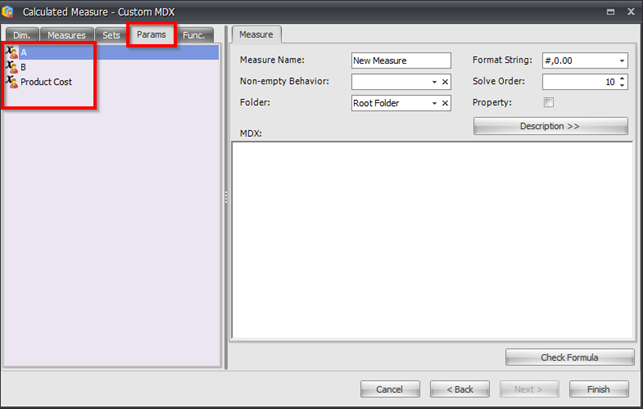
Let us look at the following example. For instance, we need to analyze how the margin for the Bikes subcategory changes provided that the prime cost of goods increases by 10%.
In order to do this, create a parameter Product Cost:
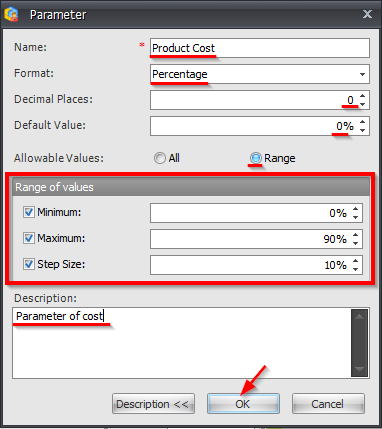
After that, we need to create a measure for Plan Gross Profit, which will calculate predictable margins using parameter Product Cost:
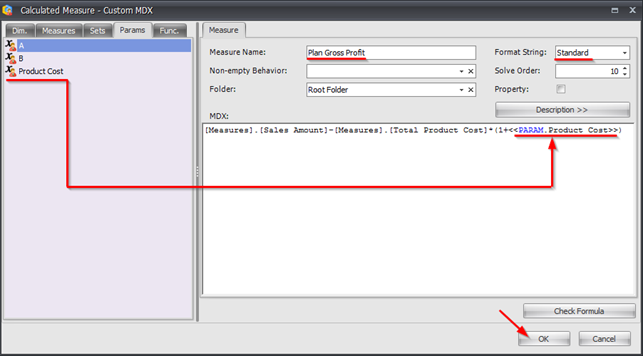
Now let us create a report with the Bikes` subcategories on rows:
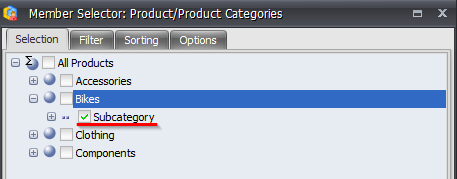
In columns it is December 2007:
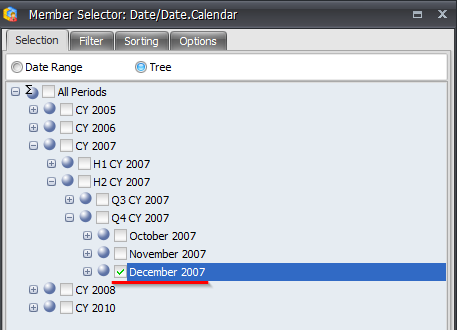
Now let us add three measures to our row: Sales Amount, Gross Profit, Plan Gross Profit. As a result, you will get the following report with parameter Product Cost:
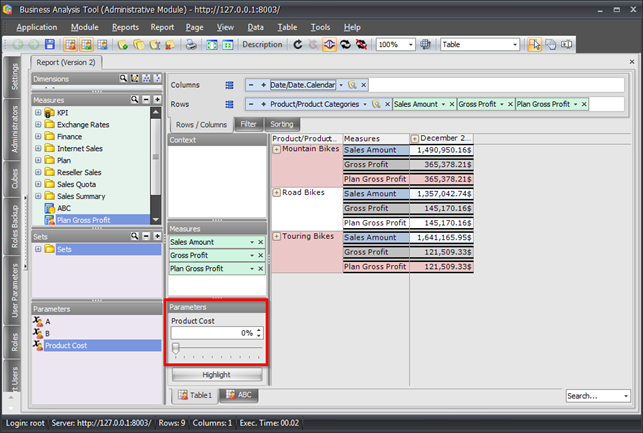
Let us increase Product Cost by 10%:
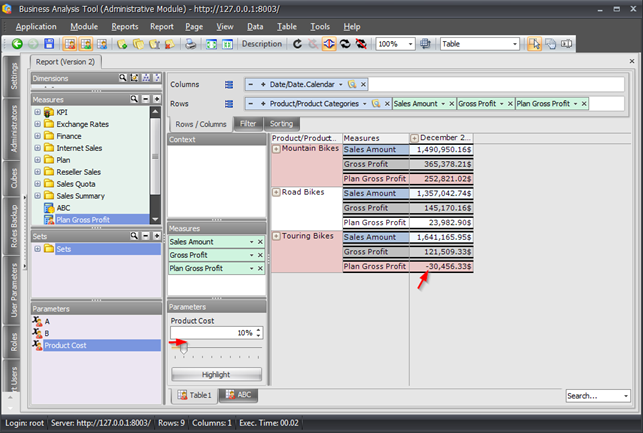
In this case the sales of Touring Bikes subcategory will go down.
Administrator can operate users' pages, calculated measures, members and sets of other users
In the admin module the administrator can see and operate pages, calculated measures, members, sets of other users. If the admin wants to see pages of other users he needs to click button on the toolbar:
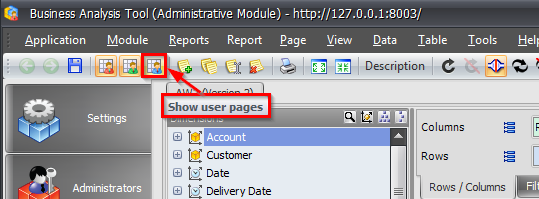
You can do the same choosing menu item Report:
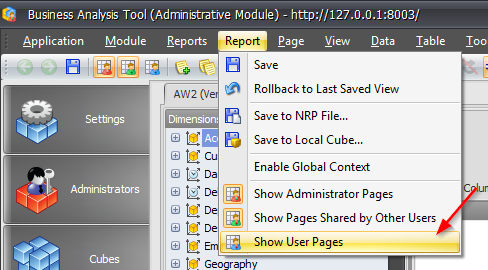
In the form that opened administrator should choose those users' pages he wants to operate:
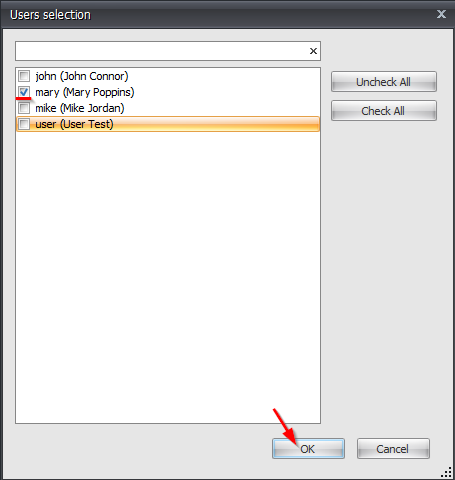
There is a search field that helps us to quickly search among a vast amount of users:
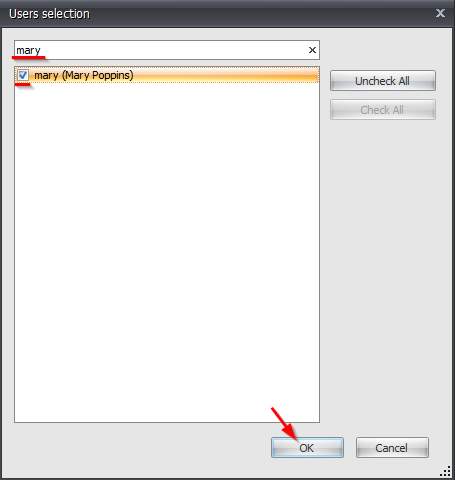
After this action administrator will see not only shared pages but also pages created by user (mary). Moreover, administrator will see all calculated measures, members and sets of this user:
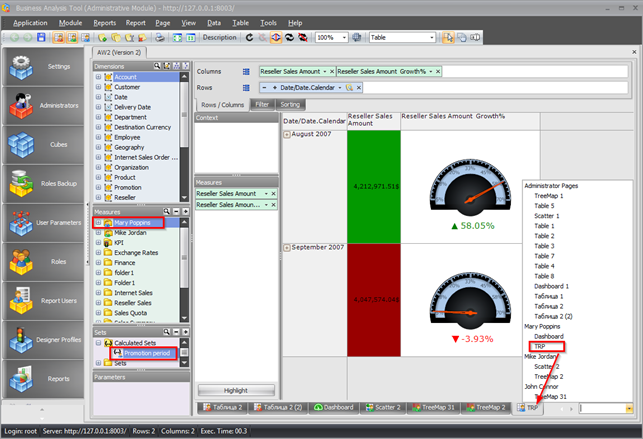
Administrators will be able to see and operate with the users' pages .
Copying of users' pages, calculated measures, members sets by the administrator for other users
The administrator will be able to copy calculated measures, members and sets made by other users assigning the copies either to other users or to himself.
Let us make an example: the administrator wants to copy page to other users. In order to do this he should use menu item Copy to Others… (right mouse button):

In the form that opened select users who need to copy the following report page:
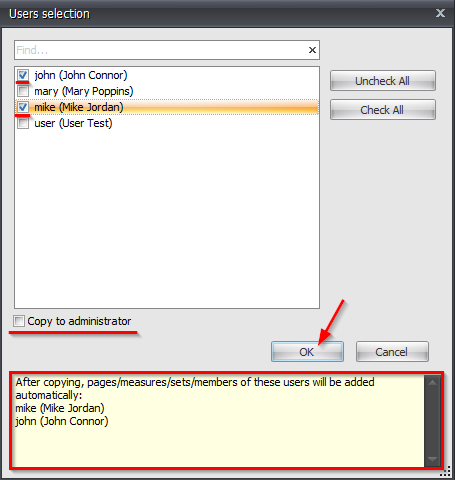
If the page contains user measures/sets/members, they will also be copied to the selected users.
As a result of copying, administrator will have temporary access to all pages/measures/sets/members of the selected users. Moreover, the measures of the selected users will appear in nominal folders.
The last step is to specify the name of the page:
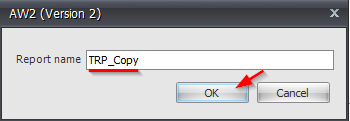
As a result, each user and administrator will have their personal page TRP_Copy:
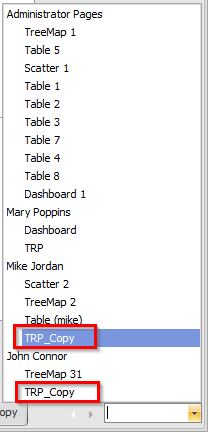
Note: in the case if a measure/set /member with the same name existed before the copy operation, the previous formula will be preserved, and the appropriate notification message will appear.
Updated forms for calculated members and sets
In the new version of the application the forms for calculated members and sets were updated. Now they are similar to those for calculated measures:
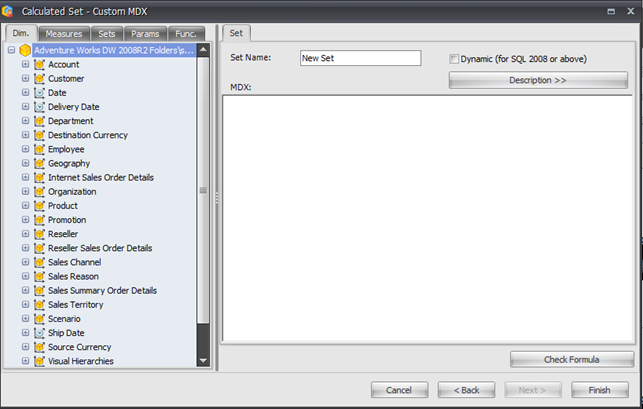
Description of calculated measures and sets
It became possible to describe calculated measures and sets:
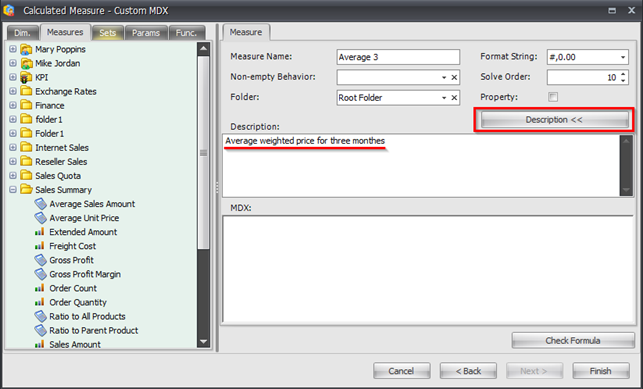
After moving the mouse over the calculated measure a popup description will appear:
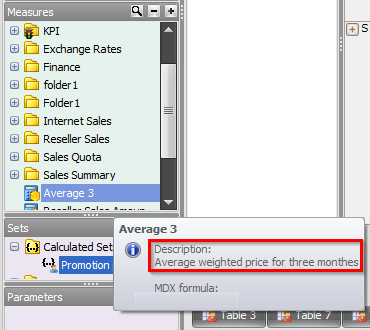
As well as for sets:
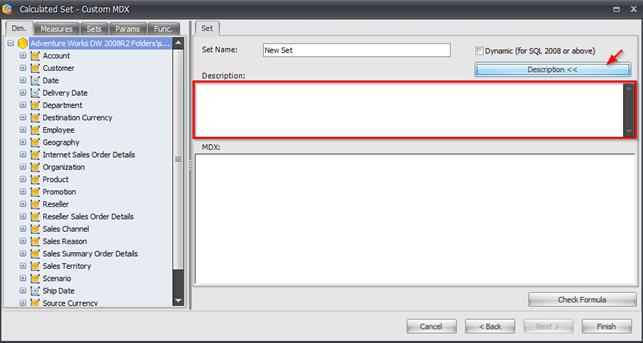
Possibility to change the position of open report tabs
In admin and report module it became possible to change the position of open report tabs as well as page report tabs: