by Admin22. September 2014 12:20Contents
Gauges
Sorting optimization
Running the report module under another user
Gauges
In the new version of the software you can display gauges in a table:
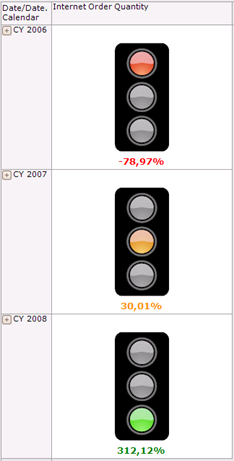

The gauge settings panel contains the following options:
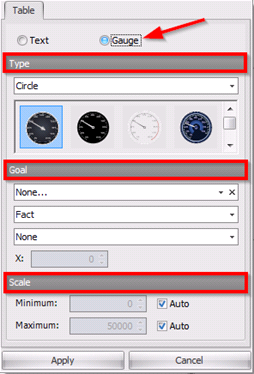
In the field "type" you can select one of the following gauge types:
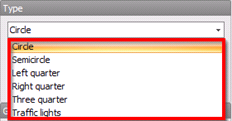
Each of them has its own visual representation:
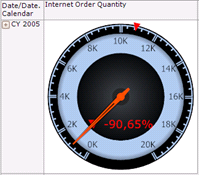
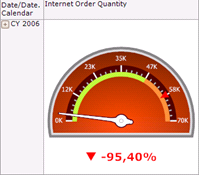
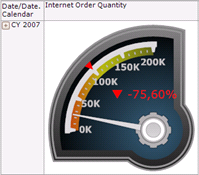
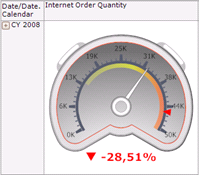
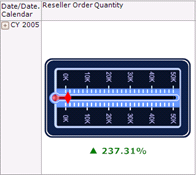
The field "goal" contains the measure which is used as the comparison target during analysis:
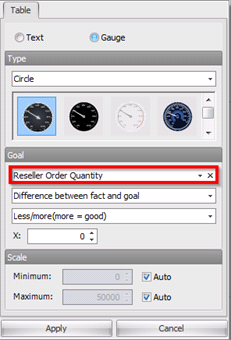
On the next step you can select the subject for analysis:
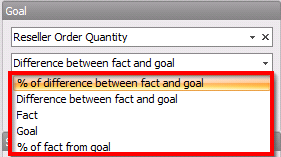
In the dropdown list you can set up the way how a label will be displayed:
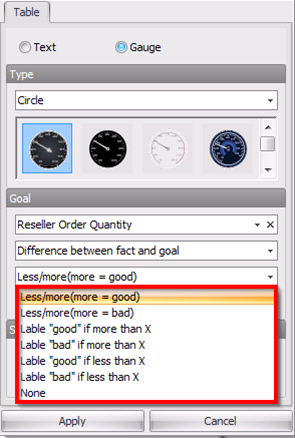
setting up the X value:
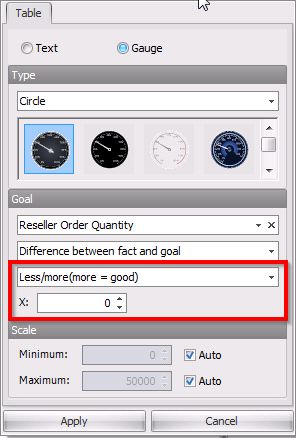
You can override the minimum and maximum value in the scale settings.
There is also a "traffic lights" type of a gauge, where you can set up the value ranges for which the appropriate color will be selected:
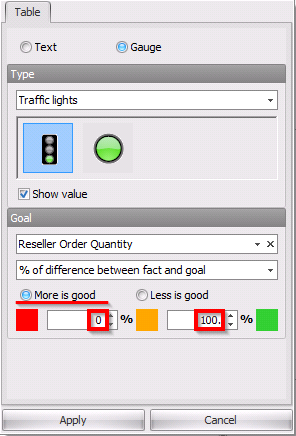
Sorting optimization
In the previous version of the software the MDX contained several ORDER statements when we had several sorting blocks:
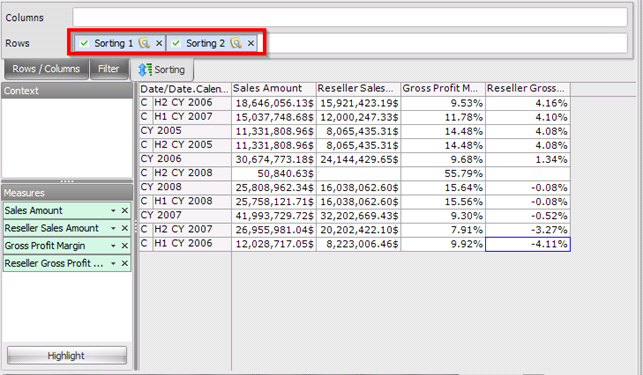
That was useless: MDX engine ignores all the inner "ORDER" statements and only the last one worked.
In the new version there is only one ORDER:
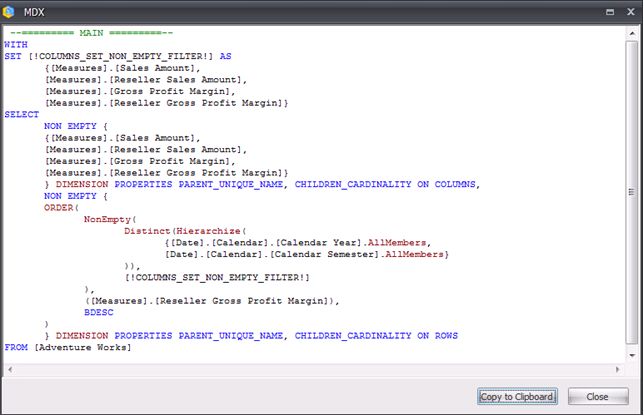
Running the report module under another user
For an administrator it is often useful to check what reports a user can see in the report module:
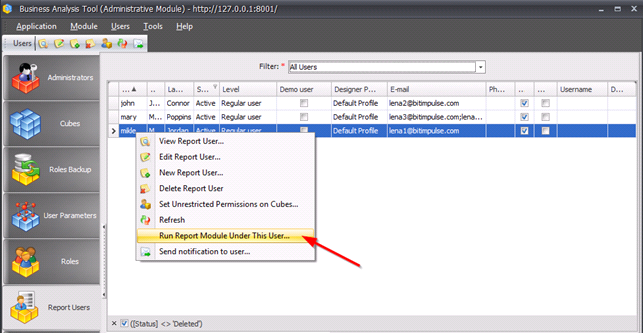
After this action the administrator will see the following windows:
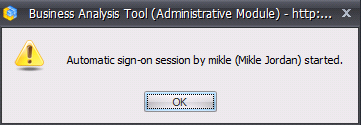
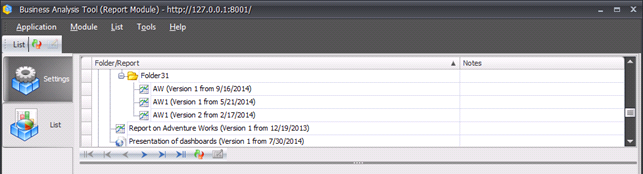
a81ac455-8f41-43bf-bd90-607a8f436691|0|.0|96d5b379-7e1d-4dac-a6ba-1e50db561b04