by Admin28. December 2013 01:10Global Context of a Report
In the new version you can set up the global context for a report:
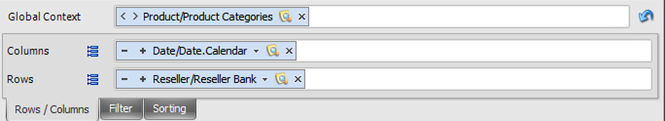
Global context is a "filter" which is applied to all pages. For example, if you select a specific product category in global context, all pages of the report will display this category (unless you change it inside the page).
To enable global context you have to select this check box:
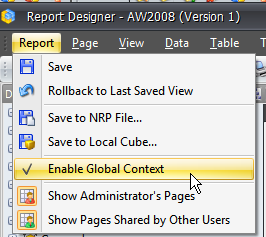
Visibility for Levels of an Hierarchy in the Chart
You can set up the level which have be displayed on a chart:
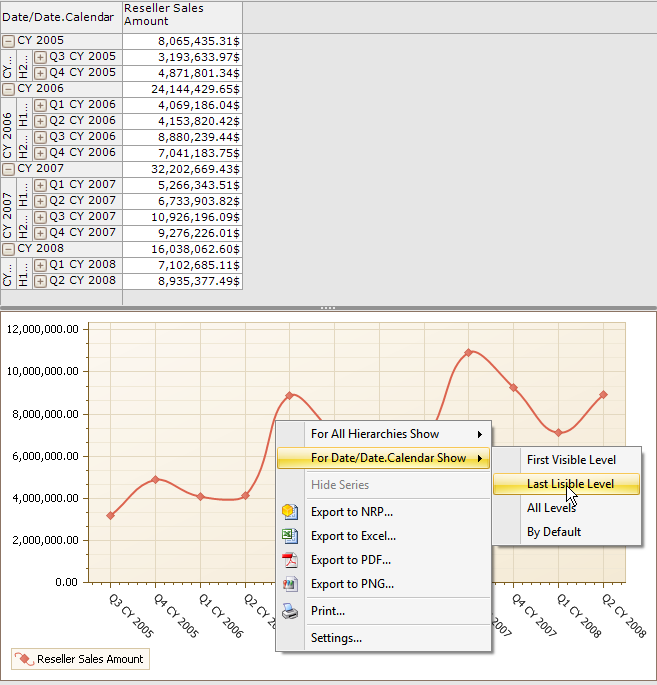
The example above shows that the table contains 2 levels: "Year" and "Quarter". However, the user have chosen to show just the last visible level.
This setting can be applied both for all hierarchies and for an individual hierarchy. If you make settings for an individual hierarchy, you can set up the exact level to be displayed.
Links on Reports
In the new version of the application the administrators can create links on reports. This looks like this:
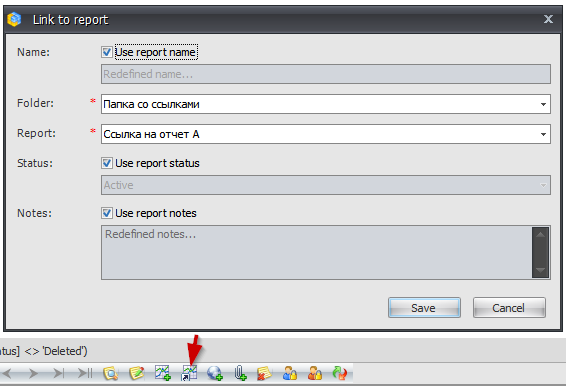
After you create a link to a report, the report will be displayed in the report module in several places:
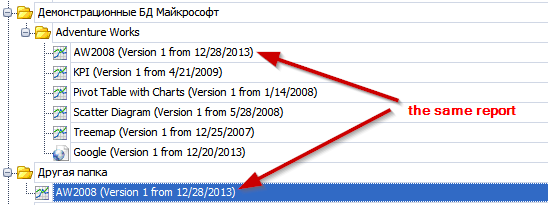
This can be very useful in the case if you have to share the same report among different groups of users and want to place it in several folders simultaneously.
Folders for Measures
Calculated measures which are created in the BAT can be grouped by folders:
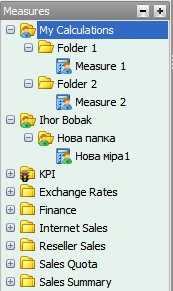
The user can edit those folders and drag&drop measures between them:
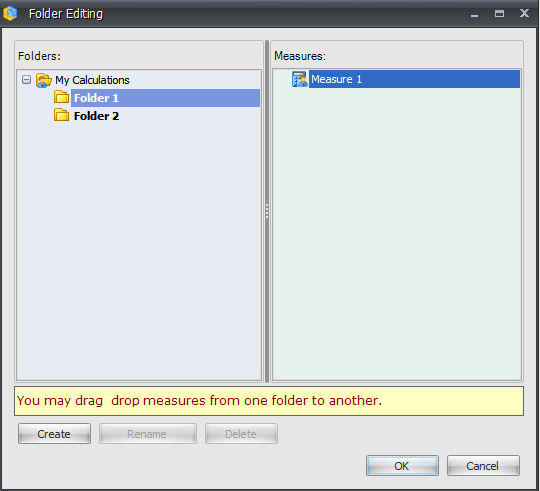
01367af5-9496-49f8-b7dd-2f2c5155eb18|2|5.0|96d5b379-7e1d-4dac-a6ba-1e50db561b04